Other popular Energenie Mi|Home workflows and automations
-
Turn on your Mi|Home device when a Google Calendar event starts

-
Turn off Mi|Home device when a Webhook event is received
-
Turn on your Mi|Home group with one tap in the IFTTT app.
-
Switch your Mi|Home adapter OFF when the temperature rises above 20°C

-
Get an email when IFTTT publishes a new Energenie Mi|Home Applet
-
Turn off Energenie Mi|Home device at a set time daily
-
Get an Email When IFTTT Publishes a New Trigger or Action
-
Sunset trigger (Device)
-
Turn on MiHome group at sunset

Create your own Energenie Mi|Home and Telegram workflow
Create custom workflows effortlessly by selecting triggers, queries, and actions. With IFTTT, it's simple: “If this” trigger happens, “then that” action follows. Streamline tasks and save time with automated workflows that work for you.
39 triggers, queries, and actions
Device powered off
Device powered on
Door/window closed
Door/window opened
MiHome Click is double-clicked
MiHome Click is long-pressed
MiHome Click is single-clicked
Motion detected
New message in a group
New message with key phrase in a group
New message with key phrase to @IFTTT
New photo in your channel
Power off device
Power off device by name
Power off group
Power on device
Power on device by name
Power on group
Send message
Send mp3
Send photo
Send video
Set dimmer level
Set target temperature
Device powered off
Device powered on
Door/window closed
Door/window opened
Build an automation in seconds!
You can add delays, queries, and more actions in the next step!
How to connect to a Energenie Mi|Home automation
Find an automation using Energenie Mi|Home
Find an automation to connect to, or create your own!Connect IFTTT to your Energenie Mi|Home account
Securely connect the Applet services to your respective accounts.Finalize and customize your Applet
Review trigger and action settings, and click connect. Simple as that!Upgrade your automations with
-

Connect to more Applets
Connect up to 20 automations with Pro, and unlimited automations with Pro+ -

Add multiple actions with exclusive services
Add real-time data and multiple actions for smarter automations -

Get access to faster speeds
Get faster updates and more actions with higher rate limits and quicker checks
More on Energenie Mi|Home and Telegram
About Energenie Mi|Home
The Mi|Home range allows you to control heating, lighting and appliances through the Mi|Home actuators. The actuators include radiator valves, appliance energy monitors, smart plugs, smart sockets and smart light switches.
The Mi|Home range allows you to control heating, lighting and appliances through the Mi|Home actuators. The actuators include radiator valves, appliance energy monitors, smart plugs, smart sockets and smart light switches.
About Telegram
Use IFTTT to automatically message with Telegram. Do more with the Telegram web app. Pure instant messaging — simple, fast, secure, and synced across all your devices. Connect with some of the IFTTT applets below, or build customized integrations using the Telegram Bot Platform.
Use IFTTT to automatically message with Telegram. Do more with the Telegram web app. Pure instant messaging — simple, fast, secure, and synced across all your devices. Connect with some of the IFTTT applets below, or build customized integrations using the Telegram Bot Platform.