Other popular Email Digest workflows and automations
-
Add completed Asana tasks to a weekly digest email

-
Subscribe to a weekly digest of SpaceX news
-
Get a weekly email digest with the songs you liked on Spotify

-
Follow IFTTT's announcements & launches in a weekly roundup
-
Get a weekly email digest of new Pew Research technology articles
-
Subscribe to a weekly status report from the International Space Station
-
Get new videos from your favorite channel in a weekly email

-
Search for ______ GIFs and view them as a daily digest
-
Receive a weekly email summary of your Fitbit activity


Create your own Email Digest and mydlink workflow
Create custom workflows effortlessly by selecting triggers, queries, and actions. With IFTTT, it's simple: “If this” trigger happens, “then that” action follows. Streamline tasks and save time with automated workflows that work for you.
23 triggers, queries, and actions
Camera is turned off
Camera is turned on
Contact close is detected
Contact open is detected
Motion is detected
Person is detected
Plug is turned off
Plug is turned on
Sound is detected
T3/T4 alarm is detected
Vehicle is detected
Water is detected
Change scene
Turn off camera
Turn off plug
Turn on camera
Turn on plug
Camera is turned off
Camera is turned on
Change scene
Contact close is detected
Contact open is detected
Motion is detected
Person is detected
Build an automation in seconds!
You can add delays, queries, and more actions in the next step!
How to connect to a Email Digest automation
Find an automation using Email Digest
Find an automation to connect to, or create your own!Connect IFTTT to your Email Digest account
Securely connect the Applet services to your respective accounts.Finalize and customize your Applet
Review trigger and action settings, and click connect. Simple as that!Upgrade your automations with
-

Connect to more Applets
Connect up to 20 automations with Pro, and unlimited automations with Pro+ -

Add multiple actions with exclusive services
Add real-time data and multiple actions for smarter automations -

Get access to faster speeds
Get faster updates and more actions with higher rate limits and quicker checks
More on Email Digest and mydlink
About Email Digest
This service allows you to create custom daily or weekly email digests packed with the information you care about.
This service allows you to create custom daily or weekly email digests packed with the information you care about.
About mydlink
mydlink lets you control all your smart home devices and interactions in one place. From turning your appliances on and off remotely, to keeping an eye on your home, you can use Applets to create even more amazing device interactions for supported D-Link Wi-Fi Cameras, Wi-Fi Smart Plugs, and more. mydlink is Your Home, Only Smarter.
**Please note, this service will be discontinued on November 1st, 2026.
mydlink lets you control all your smart home devices and interactions in one place. From turning your appliances on and off remotely, to keeping an eye on your home, you can use Applets to create even more amazing device interactions for supported D-Link Wi-Fi Cameras, Wi-Fi Smart Plugs, and more. mydlink is Your Home, Only Smarter.
**Please note, this service will be discontinued on November 1st, 2026.