Other popular DocSend workflows and automations
-
Get an email when DocSend publishes a new trigger or action
-
Email yourself when a new DocSend visit occurs
-
Get IFTTT notification when a DocSend document is fully read
-
When a user completes a DocSend doc, add them to my MailChimp list
-
Get a Slack Alert for Every New Visit to a Specific Document
-
Get an email when a new DocSend Applet is published
-
Post Slack alert when DocSend document is fully viewed
-
Get an SMS When Someone Fully Reads a Specific Document
-
Get a Slack Message When a New Link is Created

Create your own DocSend and Vybit Push Notifications workflow
Create custom workflows effortlessly by selecting triggers, queries, and actions. With IFTTT, it's simple: “If this” trigger happens, “then that” action follows. Streamline tasks and save time with automated workflows that work for you.
15 triggers, queries, and actions
Any new 100% completion visit
Any new visit
New 100% completion visit to document
New Link created
New Space created
New visit to a specific document
Space Download
Send Vyb
Any new 100% completion visit
Any new visit
New 100% completion visit to document
New Link created
New Space created
New visit to a specific document
Build an automation in seconds!
You can add delays, queries, and more actions in the next step!
How to connect to a DocSend automation
Find an automation using DocSend
Find an automation to connect to, or create your own!Connect IFTTT to your DocSend account
Securely connect the Applet services to your respective accounts.Finalize and customize your Applet
Review trigger and action settings, and click connect. Simple as that!Upgrade your automations with
-

Connect to more Applets
Connect up to 20 automations with Pro, and unlimited automations with Pro+ -

Add multiple actions with exclusive services
Add real-time data and multiple actions for smarter automations -

Get access to faster speeds
Get faster updates and more actions with higher rate limits and quicker checks
More on DocSend and Vybit Push Notifications
About DocSend
DocSend tells you what happens to your documents after you send them. Know when to follow up, who to follow up with, and what to focus on, enabling you to do business faster.
DocSend tells you what happens to your documents after you send them. Know when to follow up, who to follow up with, and what to focus on, enabling you to do business faster.
About Vybit Push Notifications
Vybit (VIBE-it) sends personalized push notifications using sounds that you record or choose from thousands of searchable sounds. Put the information in the sound!
Vybit is a natural fit as an IFTTT ACTION service since the DISTINCT sound YOU CHOOSE will tell you exactly what TRIGGER service event just occurred. No need to look down at your phone, your ears already told you! Vybit also works great as a SECONDARY action service for you IFTTT Pros.
Using Vybit to create an applet is easy. Install the Vybit app on your phone (or sign in on the web), create your vybits, connect your Vybit account to IFTTT, and then choose the desired vybit for your applet.
Never look down at your phone again! Or at least a lot less. :)
Vybit (VIBE-it) sends personalized push notifications using sounds that you record or choose from thousands of searchable sounds. Put the information in the sound!
Vybit is a natural fit as an IFTTT ACTION service since the DISTINCT sound YOU CHOOSE will tell you exactly what TRIGGER service event just occurred. No need to look down at your phone, your ears already told you! Vybit also works great as a SECONDARY action service for you IFTTT Pros.
Using Vybit to create an applet is easy. Install the Vybit app on your phone (or sign in on the web), create your vybits, connect your Vybit account to IFTTT, and then choose the desired vybit for your applet.
Never look down at your phone again! Or at least a lot less. :)