Other popular Dobiss NXT workflows and automations
-
Control your Somfy screens from a Dobiss scenario
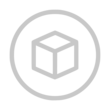
-
Launch a Dobiss scenario when your wireless Fibaro motion sensor detects movement
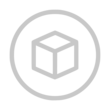
-
Turn on TP-Link Tapo device when Dobiss NXT flag changes to ON
-
Launch a Dobiss scenario when your Homey starts a flow
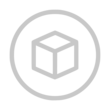
-
Turn Philips Hue lights off via a Dobiss scenario
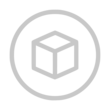
-
Set Honeywell thermostat temperature when Dobiss flag changes
-
Launch a Dobiss scenario when you arrive home
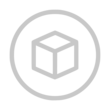
-
Control your TV via Logitech Harmony and a Dobiss scenario
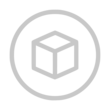
-
Tell Google Assistant to turn off flag in Dobiss
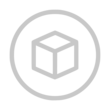

Create your own Dobiss NXT and Group Location workflow
Create custom workflows effortlessly by selecting triggers, queries, and actions. With IFTTT, it's simple: “If this” trigger happens, “then that” action follows. Streamline tasks and save time with automated workflows that work for you.
15 triggers, queries, and actions
Flag has changed
Scenario is launched
Execute scenario
Toggle output
Turn flag ON or OFF
Turn output ON or OFF
Execute scenario
Flag has changed
Scenario is launched
Build an automation in seconds!
You can add delays, queries, and more actions in the next step!
How to connect to a Dobiss NXT automation
Find an automation using Dobiss NXT
Find an automation to connect to, or create your own!Connect IFTTT to your Dobiss NXT account
Securely connect the Applet services to your respective accounts.Finalize and customize your Applet
Review trigger and action settings, and click connect. Simple as that!Upgrade your automations with
-

Connect to more Applets
Connect up to 20 automations with Pro, and unlimited automations with Pro+ -

Add multiple actions with exclusive services
Add real-time data and multiple actions for smarter automations -

Get access to faster speeds
Get faster updates and more actions with higher rate limits and quicker checks
More on Dobiss NXT and Group Location
About Dobiss NXT
Integrate your DOBISS smart home with other smart home devices via IFTTT.
Integrate your DOBISS smart home with other smart home devices via IFTTT.
About Group Location
Group Location allows you to start automations based on the location of everyone in your Group. Group members must download the IFTTT app on iOS or Android and enable location permissions. Save money, increase your safety, and stay connected with group-enhanced location Applets.
Group Location allows you to start automations based on the location of everyone in your Group. Group members must download the IFTTT app on iOS or Android and enable location permissions. Save money, increase your safety, and stay connected with group-enhanced location Applets.