Other popular coqon workflows and automations
-
Benutze Alexa um ein Programm oder Szene auszulösen. (9)
-
Schalte Coqon-Leuchten aus, wenn du dein Zuhause verlässt
-
Run COQON scene when the ISS passes overhead
-
Fire a Coqon rule when a Webhook event is received
-
Führe eine Aktion in COQON aus, wenn die Sonne aufgeht.
-
Benutze Alexa um ein Programm oder Szene auszulösen. (14)
-
Activate COQON rule when you enter an area
-
Benutze Alexa um ein Programm oder Szene auszulösen. (12)
-
Schließe deine Rollläden, wenn es zu warm im Raum ist.

Create your own coqon and Email workflow
Create custom workflows effortlessly by selecting triggers, queries, and actions. With IFTTT, it's simple: “If this” trigger happens, “then that” action follows. Streamline tasks and save time with automated workflows that work for you.
5 triggers, queries, and actions
Coqon rule fires
Send IFTTT an email tagged
Send IFTTT any email
Fire rule in coqon
Send me an email
Coqon rule fires
Fire rule in coqon
Send IFTTT an email tagged
Send IFTTT any email
Send me an email
Build an automation in seconds!
You can add delays, queries, and more actions in the next step!
How to connect to a coqon automation
Find an automation using coqon
Find an automation to connect to, or create your own!Connect IFTTT to your coqon account
Securely connect the Applet services to your respective accounts.Finalize and customize your Applet
Review trigger and action settings, and click connect. Simple as that!Upgrade your automations with
-

Connect to more Applets
Connect up to 20 automations with Pro, and unlimited automations with Pro+ -

Add multiple actions with exclusive services
Add real-time data and multiple actions for smarter automations -

Get access to faster speeds
Get faster updates and more actions with higher rate limits and quicker checks
More on coqon and Email
About coqon
Mit der intelligenten Gebäudesteuerung von COQON machen Sie ihr zu Hause komfortabel und sicher. Dank individueller Regeln, Szenarien und vollautomatisierten Funktionen behalten Sie die Kontrolle und haben trotzdem immer smarte Unterstützung. COQON bietet mit zahlreichen eigenen Komponenten und seinem modularen Ökosystem alle Möglichkeiten der Vernetzung aus einer Hand.
Mit der intelligenten Gebäudesteuerung von COQON machen Sie ihr zu Hause komfortabel und sicher. Dank individueller Regeln, Szenarien und vollautomatisierten Funktionen behalten Sie die Kontrolle und haben trotzdem immer smarte Unterstützung. COQON bietet mit zahlreichen eigenen Komponenten und seinem modularen Ökosystem alle Möglichkeiten der Vernetzung aus einer Hand.
About Email
Send and receive important information when you need it, automatically, with this service. The "send me an email" action has a daily limit of 750 messages per day, at which point Applets will be paused until the limit resets at 12:00 AM GMT.
Send and receive important information when you need it, automatically, with this service. The "send me an email" action has a daily limit of 750 messages per day, at which point Applets will be paused until the limit resets at 12:00 AM GMT.