Other popular BotGhost workflows and automations
-
Ghost to sheets
-
New YouTube Video by a specific channel triggers a Custom Event
-
Send a rich notification when a BotGhost action block is triggered
-
Trigger a BotGhost custom event when you start a Twitch stream
-
Free Games to your Discord Server
-
New Instragram video by you triggers a Custom Event
-
If an action block with Team is triggered, then Send message to Private chat with @IFTTT
-
New tweet (X) by you triggers a Custom Event
-
New Twitch Stream started by someone you follow triggers a Custom Event

Create your own BotGhost and Philips Hue workflow
Create custom workflows effortlessly by selecting triggers, queries, and actions. With IFTTT, it's simple: “If this” trigger happens, “then that” action follows. Streamline tasks and save time with automated workflows that work for you.
14 triggers, queries, and actions
Action Block triggered
Blink lights
Change color
Change color from image
Change to random color
Dim lights
Set a scene in a room
Toggle lights on/off
Trigger a custom event
Turn off lights
Turn on color loop
Turn on lights
Action Block triggered
Blink lights
Change color
Change color from image
Change to random color
Dim lights
Set a scene in a room
Toggle lights on/off
Trigger a custom event
Turn off lights
Build an automation in seconds!
You can add delays, queries, and more actions in the next step!
How to connect to a BotGhost automation
Find an automation using BotGhost
Find an automation to connect to, or create your own!Connect IFTTT to your BotGhost account
Securely connect the Applet services to your respective accounts.Finalize and customize your Applet
Review trigger and action settings, and click connect. Simple as that!Upgrade your automations with
-

Connect to more Applets
Connect up to 20 automations with Pro, and unlimited automations with Pro+ -

Add multiple actions with exclusive services
Add real-time data and multiple actions for smarter automations -

Get access to faster speeds
Get faster updates and more actions with higher rate limits and quicker checks
More on BotGhost and Philips Hue
About BotGhost
Online no-code Discord Bot maker. Join over 1.8 million users and create your own fully-fledged Discord bot for free. Choose from premade modules or design intricate custom commands and events.
Online no-code Discord Bot maker. Join over 1.8 million users and create your own fully-fledged Discord bot for free. Choose from premade modules or design intricate custom commands and events.
About Philips Hue
Philips Hue connected bulbs and bridge let you to take full control of your lighting. Whatever you want to do with your lighting, Hue can.
Philips Hue connected bulbs and bridge let you to take full control of your lighting. Whatever you want to do with your lighting, Hue can.