Other popular blink(1) workflows and automations
-
If any new issue, then send blink event
-
Flash blink(1) when a new SMS arrives
-
Flash blink(1) when Weather Underground temp drops below set value
-
Turn off blink(1) when RescueTime FocusTime ends
-
Flash Blink(1) when a new daily highlight is added
-
I am on the phone
-
If new issue assigned to you, then send blink event
-
hour_chime: Part of a set to blink every quarter-hour.
-
Blink your blink(1) when your Android battery is low

Create your own blink(1) and Rachio Irrigation Controller workflow
Create custom workflows effortlessly by selecting triggers, queries, and actions. With IFTTT, it's simple: “If this” trigger happens, “then that” action follows. Streamline tasks and save time with automated workflows that work for you.
13 triggers, queries, and actions
Event registered
Watering time starts
Watering time stops
Rain delay
Seasonal adjustment
Send blink event
Skip watering time
Start a zone
Start watering time
Stop watering
Event registered
Rain delay
Seasonal adjustment
Send blink event
Skip watering time
Start a zone
Start watering time
Stop watering
Watering time starts
Build an automation in seconds!
You can add delays, queries, and more actions in the next step!
How to connect to a blink(1) automation
Find an automation using blink(1)
Find an automation to connect to, or create your own!Connect IFTTT to your blink(1) account
Securely connect the Applet services to your respective accounts.Finalize and customize your Applet
Review trigger and action settings, and click connect. Simple as that!Upgrade your automations with
-

Connect to more Applets
Connect up to 20 automations with Pro, and unlimited automations with Pro+ -

Add multiple actions with exclusive services
Add real-time data and multiple actions for smarter automations -

Get access to faster speeds
Get faster updates and more actions with higher rate limits and quicker checks
More on blink(1) and Rachio Irrigation Controller
About blink(1)
ThingM's new blink(1) is a small USB light to give you glanceable notice of anything on your computer or the internet. It packs three dimensions of information (color, brightness, and pattern) into a single tiny package that fits into any USB port on nearly every device.
ThingM's new blink(1) is a small USB light to give you glanceable notice of anything on your computer or the internet. It packs three dimensions of information (color, brightness, and pattern) into a single tiny package that fits into any USB port on nearly every device.
About Rachio Irrigation Controller
Take control of your watering with a Rachio Smart Sprinkler Controller. Automated schedules customized to your specific yard enable you to water with precision. Stop watching the skies - Weather Intelligence automatically adapts your watering schedule to reflect local weather forecasts and changing seasons. Monitor and adjust your schedule on mobile, or extend the smart home outside with Rachio's top-tier integrations. Inspire yard envy while saving water and money with EPA WaterSense Certified irrigation technology.
Take control of your watering with a Rachio Smart Sprinkler Controller. Automated schedules customized to your specific yard enable you to water with precision. Stop watching the skies - Weather Intelligence automatically adapts your watering schedule to reflect local weather forecasts and changing seasons. Monitor and adjust your schedule on mobile, or extend the smart home outside with Rachio's top-tier integrations. Inspire yard envy while saving water and money with EPA WaterSense Certified irrigation technology.