Other popular Wear OS workflows and automations
-
Send Wear OS reminder to take out the trash on schedule

-
Get NASA breaking news alerts on Wear OS
-
Get a Wear OS notification when your phone joins Wi-Fi
-
Missed calls to wear

-
Send Wear OS alert for new Google Apps status updates

-
Send Wear OS alert when Android WiFi connects or disconnects
-
Get Wear OS alert when GE Dishwasher cycle ends
-
Send a Wear OS alert when your Blue by ADT alarm goes off

-
Send Google Calendar events to Wear OS watch


Create your own Wear OS and Garageio workflow
Create custom workflows effortlessly by selecting triggers, queries, and actions. With IFTTT, it's simple: “If this” trigger happens, “then that” action follows. Streamline tasks and save time with automated workflows that work for you.
5 triggers, queries, and actions
Door opened or closed
Close garage door
Open garage door
Send a notification
Close garage door
Door opened or closed
Open garage door
Send a notification
Build an automation in seconds!
You can add delays, queries, and more actions in the next step!
How to connect to a Wear OS automation
Find an automation using Wear OS
Find an automation to connect to, or create your own!Connect IFTTT to your Wear OS account
Securely connect the Applet services to your respective accounts.Finalize and customize your Applet
Review trigger and action settings, and click connect. Simple as that!Upgrade your automations with
-

Connect to more Applets
Connect up to 20 automations with Pro, and unlimited automations with Pro+ -

Add multiple actions with exclusive services
Add real-time data and multiple actions for smarter automations -

Get access to faster speeds
Get faster updates and more actions with higher rate limits and quicker checks
More on Wear OS and Garageio
About Wear OS
Wear OS organizes your information, suggests what you need, and shows it to you before you even ask. This service requires the IFTTT app for Android.
Wear OS organizes your information, suggests what you need, and shows it to you before you even ask. This service requires the IFTTT app for Android.
About Garageio
Garageio is the simple and secure way to control and monitor your garage door from anywhere in the world, without replacing your existing garage door opener.
Garageio is the simple and secure way to control and monitor your garage door from anywhere in the world, without replacing your existing garage door opener.