Popular C&H Remote AC workflows & automations
-
When the outdoor temperature drops below X, turn off C&H AC
-
Set AC to Eco Mode at 9 PM Daily
-
When the outdoor temperature rises above X, turn on C&H AC
-
Turn on the AC when you arrive home
-
Turn off the AC when you leave home
-
Turn on the AC when the first group member arrives
-
Turn off the AC when the last group member leaves
-
Turn off AC when the sun sets

Create your own C&H Remote AC workflow
Create custom workflows effortlessly by selecting triggers, queries, and actions. With IFTTT, it's simple: “If this” trigger happens, “then that” action follows. Streamline tasks and save time with automated workflows that work for you.
7 triggers, queries, and actions
Turn on/off the air conditioner
Set operating mode
Set Fan speed
Set Temperature
Turn on/off windSwingUD
Turn on/off windSwingLR
Turn on/off the ECO mode
Turn on/off the air conditioner
Set operating mode
Set Fan speed
Set Temperature
Turn on/off windSwingUD
Turn on/off windSwingLR
Turn on/off the ECO mode
Connect C&H Remote AC to these apps and more
How to connect to a C&H Remote AC automation
Find an automation using C&H Remote AC
Find an automation to connect to, or create your own!Connect IFTTT to your C&H Remote AC account
Securely connect the Applet services to your respective accounts.Finalize and customize your Applet
Review trigger and action settings, and click connect. Simple as that!Weather-responsive cooling
Automatically activate your C&H AC when the outdoor temperature exceeds a certain threshold using Weather Underground, keeping your space comfortable regardless of the heat.
Get startedUpgrade your automations with
-

Connect to more Applets
Connect up to 20 automations with Pro, and unlimited automations with Pro+ -

Add multiple actions with exclusive services
Add real-time data and multiple actions for smarter automations -

Get access to faster speeds
Get faster updates and more actions with higher rate limits and quicker checks
About C&H Remote AC
C&H Remote provides enhanced capabilities for your C&H branded Smart Home appliances. By connecting your device to C&H Remote, you can enable unique controls based on the status of your other IFTTT enabled devices.
C&H Remote provides enhanced capabilities for your C&H branded Smart Home appliances. By connecting your device to C&H Remote, you can enable unique controls based on the status of your other IFTTT enabled devices.


