Popular BOCCO emo workflows & automations
-
Area Exit Alert
-
Send a Voice Message to BOCCO emo
-
Get a BOCCO emo Alert When Your Security Panel is Armed
-
Have BOCCO emo Greet You When You Arrive Home
-
Get a BOCCO emo Notification for Flagged Comments on Disqus
-
Send a BOCCO emo Stamp When a Device is Disabled
-
BOCCO emo Alerts You When CO2 Levels Are Low
-
BOCCO emo Announces a New Email Subscriber on Disqus
-
Send a BOCCO emo Message When a Security Sector is Disarmed

Create your own BOCCO emo workflow
Create custom workflows effortlessly by selecting triggers, queries, and actions. With IFTTT, it's simple: “If this” trigger happens, “then that” action follows. Streamline tasks and save time with automated workflows that work for you.
3 triggers, queries, and actions
Speak by BOCCO emo
Send Stamp to BOCCO emo
Speak by BOCCO emo
Send Stamp to BOCCO emo
Connect BOCCO emo to these apps and more
How to connect to a BOCCO emo automation
Find an automation using BOCCO emo
Find an automation to connect to, or create your own!Connect IFTTT to your BOCCO emo account
Securely connect the Applet services to your respective accounts.Finalize and customize your Applet
Review trigger and action settings, and click connect. Simple as that!Community engagement through Disqus
Keep your online community engaged by having BOCCO emo announce flagged comments from Disqus. Never miss important interactions with your followers.
Get startedUpgrade your automations with
-

Connect to more Applets
Connect up to 20 automations with Pro, and unlimited automations with Pro+ -

Add multiple actions with exclusive services
Add real-time data and multiple actions for smarter automations -

Get access to faster speeds
Get faster updates and more actions with higher rate limits and quicker checks
About BOCCO emo
大切な家族との、次世代コミュニケーションツール.
BOCCO emo is a communication robot that keeps families connected.
大切な家族との、次世代コミュニケーションツール.
BOCCO emo is a communication robot that keeps families connected.