Popular Automator workflows & automations
-
Turn on a Hue Light When You Enter a Room
-
Turn off a Hue Light When You Leave a Room
-
Turn on a LIFX Light When You Enter a Room
-
Turn off a LIFX Light When You Leave a Room
-
Scan a Smart Tag to Have iRobot Clean the Room
-
Lock the Door When You Leave a Room with Kwikset Lock
-
Start Midea Vacuum When You Leave a Room
-
Adjust your Ecobee Thermostat When You Enter a Room
-
Adjust your Honeywell Thermostat When You Enter a Room

Create your own Automator workflow
Create custom workflows effortlessly by selecting triggers, queries, and actions. With IFTTT, it's simple: “If this” trigger happens, “then that” action follows. Streamline tasks and save time with automated workflows that work for you.
3 triggers, queries, and actions
Enter Room Locator
Leave Room Locator
Scan Smart Tag
Enter Room Locator
Leave Room Locator
Scan Smart Tag
Connect Automator to these apps and more
How to connect to a Automator automation
Find an automation using Automator
Find an automation to connect to, or create your own!Connect IFTTT to your Automator account
Securely connect the Applet services to your respective accounts.Finalize and customize your Applet
Review trigger and action settings, and click connect. Simple as that!Streamlined workspace management
Enhance your small business setup by automating room-specific actions. For example, adjust your smart lighting when entering or leaving your office with Automator and connected lights like Hue or LIFX.
Get startedUpgrade your automations with
-

Connect to more Applets
Connect up to 20 automations with Pro, and unlimited automations with Pro+ -

Add multiple actions with exclusive services
Add real-time data and multiple actions for smarter automations -

Get access to faster speeds
Get faster updates and more actions with higher rate limits and quicker checks
About Automator
Smart Tags are self-adhesive, made from robust silicone and they contain an optimized NFC chip. Just hold your smartphone close to a Smart Tag to trigger preset IFTTT Actions.
Room Locator enables digital room recognition by use of the innovative iBeacon technology. Preset IFTTT Actions are triggered entirely automatically when you enter or leave a room.
Smart Tags are self-adhesive, made from robust silicone and they contain an optimized NFC chip. Just hold your smartphone close to a Smart Tag to trigger preset IFTTT Actions.
Room Locator enables digital room recognition by use of the innovative iBeacon technology. Preset IFTTT Actions are triggered entirely automatically when you enter or leave a room.
