Popular ROOME workflows & automations
-
Activate Party Scene with a Voice Command
-
Turn On Office Lights When Work Starts
-
Turn Off Lights When You Go to Sleep
-
Brighten Lights When You Wake Up
-
Turn On Lights When a Calendar Event Starts
-
Dim Lights for Relaxation Mode
-
Turn Off All Lights at Midnight
-
Turn On Living Room Lights When Entering
-
Activate Movie Night Scene with a Tap

Create your own ROOME workflow
Create custom workflows effortlessly by selecting triggers, queries, and actions. With IFTTT, it's simple: “If this” trigger happens, “then that” action follows. Streamline tasks and save time with automated workflows that work for you.
6 triggers, queries, and actions
Turn on lights
Turn off lights.
Activate Common Scene.
Set your lights brightness and color
Activate Customize Scene
Turn on lights
Turn off lights.
Activate Common Scene.
Set your lights brightness and color
Activate Customize Scene
Connect ROOME to these apps and more
How to connect to a ROOME automation
Find an automation using ROOME
Find an automation to connect to, or create your own!Connect IFTTT to your ROOME account
Securely connect the Applet services to your respective accounts.Finalize and customize your Applet
Review trigger and action settings, and click connect. Simple as that!Coordinate work and lighting
Link your Google Calendar with ROOME to ensure your office lights turn on automatically at the start of your workday, fostering productivity.
Get startedUpgrade your automations with
-

Connect to more Applets
Connect up to 20 automations with Pro, and unlimited automations with Pro+ -

Add multiple actions with exclusive services
Add real-time data and multiple actions for smarter automations -

Get access to faster speeds
Get faster updates and more actions with higher rate limits and quicker checks
About ROOME
Roome features simple innovative products such us smart dimmer switches, lights, ceiling fans, bathroom heaters. And make all kinds of home things which can be smart controlled through our E-bridge Getaway
Roome features simple innovative products such us smart dimmer switches, lights, ceiling fans, bathroom heaters. And make all kinds of home things which can be smart controlled through our E-bridge Getaway