How this automation works
Automatically add a task in TickTick whenever the City of Beverly Hills posts a new video, helping you stay organized and never miss the latest updates!
Trigger ingredients
Action fields
Services used in this Applet
You might also like...
-
TickTick to Google Calendar one-way sync
-
Add new TickTick tasks to Akiflow automatically
-
Add new Google Tasks items to TickTick automatically
Create your own City of Beverly Hills and TickTick workflow
Create custom workflows effortlessly by selecting triggers, queries, and actions. With IFTTT, it's simple: “If this” trigger happens, “then that” action follows. Streamline tasks and save time with automated workflows that work for you.
8 triggers, queries, and actions
A new video is available
New completed task
New task created
Add a task
Send me email
A new video is available
Add a task
New completed task
New task created
Send me email
Build an automation in seconds!
You can add delays, queries, and more actions in the next step!
More on City of Beverly Hills and TickTick
About City of Beverly Hills
The service provides information and links to play most recent videos as and when published by City of Beverly Hills for public dissemination. Users can use this service to send themselves real time notifications and emails through the actions of other service partners by creating applets and connections.
The service provides information and links to play most recent videos as and when published by City of Beverly Hills for public dissemination. Users can use this service to send themselves real time notifications and emails through the actions of other service partners by creating applets and connections.
About TickTick
TickTick is an all-in-one to do & task management app with seamless cloud synchronization across all your devices. Turn on Applets to automatically add new tasks, and integrate with other apps.
TickTick is an all-in-one to do & task management app with seamless cloud synchronization across all your devices. Turn on Applets to automatically add new tasks, and integrate with other apps.
