How this automation works
Phoning an empty home wastes time and effort. This recipe uses a GroupMe action to notify your family when your home is no longer occupied. Create the trigger by first adding a virtual device named "home is empty" (or whatever you wish) to your HomeSeer system. Then create a HomeSeer event that turns "home is empty" on when motion has not been sensed in the home for some time. When motion is once again sensed, be sure to create a corresponding HomeSeer event to turn "home is empty" off and ad...
Trigger ingredients
Action fields
You might also like...
-
Send scheduled GroupMe messages from Google Calendar
-
Post GroupMe reminder before Google Calendar events
-
Post to GroupMe when you email with a specific hashtag
Create your own HomeSeer and GroupMe workflow
Create custom workflows effortlessly by selecting triggers, queries, and actions. With IFTTT, it's simple: “If this” trigger happens, “then that” action follows. Streamline tasks and save time with automated workflows that work for you.
17 triggers, queries, and actions
A device is turned off
A device is turned on
Change a thermostat's cool set-point
Change a thermostat's heat set-point
Change a thermostat's operating mode to auto
Change a thermostat's operating mode to cool
Change a thermostat's operating mode to heat
Change a thermostat's operating mode to off
Dim a device
Lock a door lock
Post a message to group
Run a HomeSeer system event
Send a text command to HomeSeer
Turn off a device
A device is turned off
A device is turned on
Change a thermostat's cool set-point
Change a thermostat's heat set-point
Change a thermostat's operating mode to auto
Change a thermostat's operating mode to cool
Change a thermostat's operating mode to heat
Change a thermostat's operating mode to off
Dim a device
Lock a door lock
Post a message to group
Build an automation in seconds!
You can add delays, queries, and more actions in the next step!
More on HomeSeer and GroupMe
About HomeSeer
HomeSeer lets you automate and control your door locks, thermostats, lights and more from anywhere with your phone or tablet. Note that a MyHS Plus subscription is required.
HomeSeer lets you automate and control your door locks, thermostats, lights and more from anywhere with your phone or tablet. Note that a MyHS Plus subscription is required.
About GroupMe
GroupMe is the best way to chat with everyone you know. It's absolutely free, whether you're talking to a group of friends, or texting with one person. Best of all, it works on nearly every phone, via push or SMS.
GroupMe is the best way to chat with everyone you know. It's absolutely free, whether you're talking to a group of friends, or texting with one person. Best of all, it works on nearly every phone, via push or SMS.
