Popular Alpaca workflows & automations
-
Press this button to cancel all currently open orders.
-
If a stock rises by 5%, sell it!
-
Buy stocks using Google Sheets.
-
Press this button to buy/sell stocks.
-
If a stock drops below a set price, buy or sell it.
-
Press this button to liquidate all positions.
-
Create multiple Alpaca Market Orders at once from a CSV spreadsheet file
-
Sell stocks using Google Sheets.

Create your own Alpaca workflow
Create custom workflows effortlessly by selecting triggers, queries, and actions. With IFTTT, it's simple: “If this” trigger happens, “then that” action follows. Streamline tasks and save time with automated workflows that work for you.
3 triggers, queries, and actions
Place Market Order
Liquidate Positions
Cancel Open Orders
Place Market Order
Liquidate Positions
Cancel Open Orders
Connect Alpaca to these apps and more
How to connect to a Alpaca automation
Find an automation using Alpaca
Find an automation to connect to, or create your own!Connect IFTTT to your Alpaca account
Securely connect the Applet services to your respective accounts.Finalize and customize your Applet
Review trigger and action settings, and click connect. Simple as that!Instant stock purchases
Automatically buy stocks when Updraft identifies an uptrend by integrating with Alpaca for seamless and timely market orders.
Get startedUpgrade your automations with
-

Connect to more Applets
Connect up to 20 automations with Pro, and unlimited automations with Pro+ -

Add multiple actions with exclusive services
Add real-time data and multiple actions for smarter automations -

Get access to faster speeds
Get faster updates and more actions with higher rate limits and quicker checks
About Alpaca
Alpaca allows you to trade stocks using every type of event. It also enables you to buy and/or sell stocks with various connected apps. Check out our Documentation for more! (Important Disclosures)
Alpaca allows you to trade stocks using every type of event. It also enables you to buy and/or sell stocks with various connected apps. Check out our Documentation for more! (Important Disclosures)
