Popular Tracmo workflows & automations
-
Disconnection Alert to Gmail
-
Disconnection SMS alert
-
Connection to turn Hue lights on
-
Connection to turn Aqara plug on
-
Connection to activate scene on Leviton
-
Connection to turn Hue lights off
-
Connection to activate scene on SmartLife
-
Connection to turn SmartThings devices on
-
Connection alert to Blink system

Create your own Tracmo workflow
Create custom workflows effortlessly by selecting triggers, queries, and actions. With IFTTT, it's simple: “If this” trigger happens, “then that” action follows. Streamline tasks and save time with automated workflows that work for you.
6 triggers, queries, and actions
tracMo is connected
Motion detected on tracMo
tracMo is disconnected
Button click
tracMo is connected
Motion detected on tracMo
tracMo is disconnected
Button click
Connect Tracmo to these apps and more
How to connect to a Tracmo automation
Find an automation using Tracmo
Find an automation to connect to, or create your own!Connect IFTTT to your Tracmo account
Securely connect the Applet services to your respective accounts.Finalize and customize your Applet
Review trigger and action settings, and click connect. Simple as that!Activate scenes for special occasions
Integrate Tracmo with My Leviton to activate specific lighting scenes when you arrive, creating the perfect ambiance for gatherings or celebrations.
Get startedUpgrade your automations with
-

Connect to more Applets
Connect up to 20 automations with Pro, and unlimited automations with Pro+ -

Add multiple actions with exclusive services
Add real-time data and multiple actions for smarter automations -

Get access to faster speeds
Get faster updates and more actions with higher rate limits and quicker checks
About Tracmo
Tracmo is the world's first Bluetooth 5 tracker to help protect your valuables. Tracmo can also serve as different roles to be integrated into SmartHome services. When Tracmo gets connected to your phone, lights and other devices controlled by IFTTT will be turned on. When Tracmo gets disconnected from your phone, devices controlled by IFTTT will be turned off. When you click on Tracmo, you can trigger various events in IFTTT. When your phone detects Tracmo is moved, you can set different events in IFTTT.
Tracmo is the world's first Bluetooth 5 tracker to help protect your valuables. Tracmo can also serve as different roles to be integrated into SmartHome services. When Tracmo gets connected to your phone, lights and other devices controlled by IFTTT will be turned on. When Tracmo gets disconnected from your phone, devices controlled by IFTTT will be turned off. When you click on Tracmo, you can trigger various events in IFTTT. When your phone detects Tracmo is moved, you can set different events in IFTTT.