Popular Relatel workflows & automations
-
Save Relatel Smiley responses to Google Sheets
-
Save Relatel calls to Google Sheets
-
Alert someone by SMS that you are approaching
-
Set Relatel caller ID when arriving at a location
-
Set Relatel DND when arriving at a location
-
Enable Relatel DND when you are busy in Google Calendar
-
Disable Relatel DND mobile widget

Create your own Relatel workflow
Create custom workflows effortlessly by selecting triggers, queries, and actions. With IFTTT, it's simple: “If this” trigger happens, “then that” action follows. Streamline tasks and save time with automated workflows that work for you.
12 triggers, queries, and actions
New Smiley
New Call
New Chat
New Voicemail
New Message
Cloak Reception
Do not disturb
Join group
Leave group
Send Message
Create Contact
New Smiley
New Call
New Chat
New Voicemail
New Message
Cloak Reception
Do not disturb
Join group
Leave group
Send Message
Create Contact
Connect Relatel to these apps and more
How to connect to a Relatel automation
Find an automation using Relatel
Find an automation to connect to, or create your own!Connect IFTTT to your Relatel account
Securely connect the Applet services to your respective accounts.Finalize and customize your Applet
Review trigger and action settings, and click connect. Simple as that!Automate customer feedback collection
Automatically log customer Smiley responses to Google Sheets, allowing you to quickly analyze feedback and improve your services.
Get startedUpgrade your automations with
-

Connect to more Applets
Connect up to 20 automations with Pro, and unlimited automations with Pro+ -

Add multiple actions with exclusive services
Add real-time data and multiple actions for smarter automations -

Get access to faster speeds
Get faster updates and more actions with higher rate limits and quicker checks
About Relatel
This service can trigger Applets when your customers contacts you by by phone or chat, by leaving a text message, a tNPS or a voicemail.
When an Applet runs you can make Relatel send a text message, change your presence status or calling groups for business number calls.
To connect to this service you must be a Relatel customer (Relatel is a business only telco in Denmark.)
This service can trigger Applets when your customers contacts you by by phone or chat, by leaving a text message, a tNPS or a voicemail. When an Applet runs you can make Relatel send a text message, change your presence status or calling groups for business number calls. To connect to this service you must be a Relatel customer (Relatel is a business only telco in Denmark.)