Popular HELLA ONYX workflows & automations
-
If all user left home then close all blinds

-
If first user wakes up set brightness to defined level

-
Get an Alert When the Wind Speed Exceeds a Safe Limit
-
Adjust Smart Blinds When the Sun Brightness Changes
-
Log Wind Speed Changes in a Google Sheet
-
Receive a Phone Notification When the Sun is Too Bright
-
Turn Off Outdoor Smart Lights During High Winds
-
Post a Weather Update on Twitter When Wind Peaks

Create your own HELLA ONYX workflow
Create custom workflows effortlessly by selecting triggers, queries, and actions. With IFTTT, it's simple: “If this” trigger happens, “then that” action follows. Streamline tasks and save time with automated workflows that work for you.
4 triggers, queries, and actions
Wind peak
Sun brightness
Move blinds
Control lights
Wind peak
Sun brightness
Move blinds
Control lights
Connect HELLA ONYX to these apps and more
How to connect to a HELLA ONYX automation
Find an automation using HELLA ONYX
Find an automation to connect to, or create your own!Connect IFTTT to your HELLA ONYX account
Securely connect the Applet services to your respective accounts.Finalize and customize your Applet
Review trigger and action settings, and click connect. Simple as that!Streamlined morning routine
Set your lights to a defined brightness level when the first person wakes up, integrating HELLA ONYX with Smart Home Solutions for a seamless morning experience.
Get startedUpgrade your automations with
-

Connect to more Applets
Connect up to 20 automations with Pro, and unlimited automations with Pro+ -

Add multiple actions with exclusive services
Add real-time data and multiple actions for smarter automations -

Get access to faster speeds
Get faster updates and more actions with higher rate limits and quicker checks
About HELLA ONYX
Control your blinds and roller shutters with ONYX® Smart Home components remotely from anywhere. Available on iOS and Android devices.
Control your blinds and roller shutters with ONYX® Smart Home components remotely from anywhere. Available on iOS and Android devices.