How this automation works
Add trending GIFs to your iOS Reading List
Trigger ingredients
Action fields
Services used in this Applet
You might also like...
-
Add NASA’s Image of the Day to your iOS Reading List
-
Add popular articles from the New York Times to your iOS Reading List
-
Add Astronomy picture of the day to your iOS Reading List
Create your own iOS Reading List and Giphy workflow
Create custom workflows effortlessly by selecting triggers, queries, and actions. With IFTTT, it's simple: “If this” trigger happens, “then that” action follows. Streamline tasks and save time with automated workflows that work for you.
7 triggers, queries, and actions
New GIF based on keyword
New random GIF based on keyword
New trending GIF
Add item to Reading List
Add item to Reading List
New GIF based on keyword
New random GIF based on keyword
New trending GIF
Build an automation in seconds!
You can add delays, queries, and more actions in the next step!
More on iOS Reading List and Giphy
About iOS Reading List
Reading List is a feature of Safari that allows you to save articles for later. Turn on Applets to bring interesting information straight into your reading list, automatically. This service requires the IFTTT app for iOS.
Reading List is a feature of Safari that allows you to save articles for later. Turn on Applets to bring interesting information straight into your reading list, automatically. This service requires the IFTTT app for iOS.
About Giphy
Giphy is how you search, find, and share the world's best GIFs. Turn on Applets to subscribe to the coolest (or weirdest) GIFs, share new GIFs with social networks or as blogs, and much more — automatically.
Giphy is how you search, find, and share the world's best GIFs. Turn on Applets to subscribe to the coolest (or weirdest) GIFs, share new GIFs with social networks or as blogs, and much more — automatically.
