How this automation works
Add new articles from LifeHacker to iOS reading list
Trigger ingredients
Action fields
Services used in this Applet
You might also like...
-
Add NASA’s Image of the Day to your iOS Reading List
-
Add popular articles from the New York Times to your iOS Reading List
-
Save NASA Astronomy Picture of the Day to iOS Reading List
Create your own iOS Reading List and LifeHacker workflow
Create custom workflows effortlessly by selecting triggers, queries, and actions. With IFTTT, it's simple: “If this” trigger happens, “then that” action follows. Streamline tasks and save time with automated workflows that work for you.
2 triggers, queries, and actions
Any new post on LifeHacker
Add item to Reading List
Add item to Reading List
Any new post on LifeHacker
Build an automation in seconds!
You can add delays, queries, and more actions in the next step!
More on iOS Reading List and LifeHacker
About iOS Reading List
Reading List is a feature of Safari that allows you to save articles for later. Turn on Applets to bring interesting information straight into your reading list, automatically. This service requires the IFTTT app for iOS.
Reading List is a feature of Safari that allows you to save articles for later. Turn on Applets to bring interesting information straight into your reading list, automatically. This service requires the IFTTT app for iOS.
About LifeHacker
Lifehacker.com is a website that primarily focuses on providing its users with essential tips and tricks that make everyday life easier. Launched in January 2005, Lifehacker has become a popular destination for anyone looking for practical advice on how to enhance their productivity, organize their living spaces, and stay informed of the latest technology trends.
Lifehacker.com is a website that primarily focuses on providing its users with essential tips and tricks that make everyday life easier. Launched in January 2005, Lifehacker has become a popular destination for anyone looking for practical advice on how to enhance their productivity, organize their living spaces, and stay informed of the latest technology trends.
