How this automation works
When a room becomes empty, turn AC off.
Trigger ingredients
Action fields
Services used in this Applet
You might also like...
-
Turn off Sensibo A/C with a button press
-
Turn off Sensibo A/C when you leave an area
-
Turn on Sensibo A/C when you enter a specific area
Create your own Intellithings and Sensibo workflow
Create custom workflows effortlessly by selecting triggers, queries, and actions. With IFTTT, it's simple: “If this” trigger happens, “then that” action follows. Streamline tasks and save time with automated workflows that work for you.
4 triggers, queries, and actions
On RTLS trigger activation
On user location event
Turn A/C off
Turn A/C on
On RTLS trigger activation
On user location event
Turn A/C off
Turn A/C on
Build an automation in seconds!
You can add delays, queries, and more actions in the next step!
More on Intellithings and Sensibo
About Intellithings
Trigger actions based on specific people's room entry and exit events. Intellithings RTLS is a smart phone and watch based users' real time location detection system for homes and businesses. For more information: Intellithings Web Site.
Trigger actions based on specific people's room entry and exit events. Intellithings RTLS is a smart phone and watch based users' real time location detection system for homes and businesses. For more information: Intellithings Web Site.
