How this automation works
This applet lets you activate your U-tec smart lock when your Earzz device recognises the sound you have chosen. Example: Dog Bark, lock door.
Trigger ingredients
Action fields
Services used in this Applet
You might also like...
-
Lock your U-tec Ultraloq automatically each day
-
Press Button widget to unlock U-tec Ultraloq lock
-
Get an email when your U-tec Ultraloq Smart Lock is unlocked
Create your own U-tec Ultraloq Smart Lock and EARZZ workflow
Create custom workflows effortlessly by selecting triggers, queries, and actions. With IFTTT, it's simple: “If this” trigger happens, “then that” action follows. Streamline tasks and save time with automated workflows that work for you.
9 triggers, queries, and actions
If a sound is recognised by Earzz
Lock is locked
Lock is locked by specific person
Lock is unlocked
Lock unlocked by specific person
Lock
Unlock
If a sound is recognised by Earzz
Lock
Lock is locked
Lock is locked by specific person
Lock is unlocked
Lock unlocked by specific person
Unlock
Build an automation in seconds!
You can add delays, queries, and more actions in the next step!
More on U-tec Ultraloq Smart Lock and EARZZ
About U-tec Ultraloq Smart Lock
Ultraloq provides you with an ultimate keyless experience - Real Keyless for maximum flexibility and convenience. You are free to use fingerprint, code, key fob or smartphone to unlock. You can let your guests in by sharing an Ekey to them. With Ultralog Bridge, you can access and unlock Ultraloq remotely. Buy now'Buy'
Ultraloq provides you with an ultimate keyless experience - Real Keyless for maximum flexibility and convenience. You are free to use fingerprint, code, key fob or smartphone to unlock. You can let your guests in by sharing an Ekey to them. With Ultralog Bridge, you can access and unlock Ultraloq remotely. Buy now'Buy'
About EARZZ
From a knock at the door to a smoke alarm, Earzz alerts on your watches, phones and tablets for important sounds at home, no matter where you are!
From a knock at the door to a smoke alarm, Earzz alerts on your watches, phones and tablets for important sounds at home, no matter where you are!
