How this automation works
Automatically add your subscriber to your list when someone signs up to a form hosted on Typeform. The Typeform will need to use the "contact info" question template for question one in order for this Applet to function.
Trigger ingredients
Action fields
You might also like...
-
Save new Typeform responses to Google Sheets
-
Log new Typeform creations to Google Sheets
-
Add new Facebook Lead Ads leads to AWeber as subscribers

Create your own Typeform and AWeber workflow
Create custom workflows effortlessly by selecting triggers, queries, and actions. With IFTTT, it's simple: “If this” trigger happens, “then that” action follows. Streamline tasks and save time with automated workflows that work for you.
13 triggers, queries, and actions
New field
New list
New subscriber
Create subscriber
Unsubscribe email
Update subscriber
Create subscriber
New field
New list
New subscriber
Unsubscribe email
Build an automation in seconds!
You can add delays, queries, and more actions in the next step!
More on Typeform and AWeber
About Typeform
Create meaningful connections with people-friendly forms and surveys. Typeform Applets help you launch, track, and organize your forms.
Create meaningful connections with people-friendly forms and surveys. Typeform Applets help you launch, track, and organize your forms.
About AWeber
AWeber is a market leader of small business email marketing software. Connect, automate, and sell your vision to the world with the email and automation solution that takes your business to the next level.
AWeber is a market leader of small business email marketing software. Connect, automate, and sell your vision to the world with the email and automation solution that takes your business to the next level.
